The Broken Link Check finds missing resources on a website. These can be missing images or CSS. But not only non-existent elements are found, but also elements that cannot be loaded correctly due to errors. This could be an automatically generated image that only returns an HTTP status code 500 due to an error in the code.
The Broken Link Check uses a real browser to find broken elements. This means that not only static resources are checked, but also requests that cause runtime problems are displayed. This can be done, for example, via a "lazy loading" mechanism or via other JavaScript libraries.
A special feature of the Broken Link Check is the distinction between internal and external elements. This allows internal errors to be classified as more relevant than external ones. This can make error processing a lot easier, especially for advertising-heavy websites.
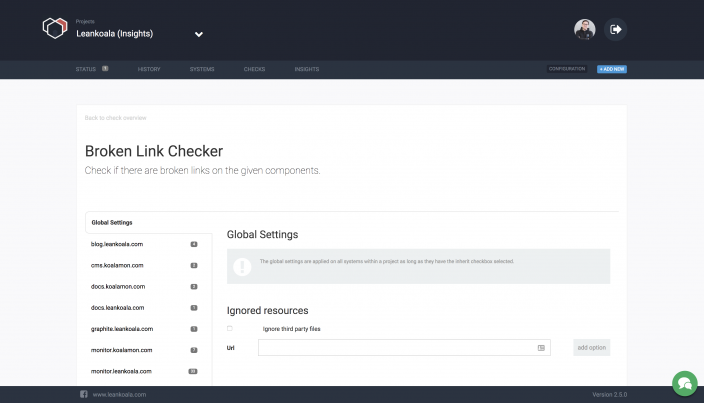
Examples
Finding non-existent images
To find non-existent images, nothing special needs to be done when testing and monitoring with Leankoala. It is sufficient to activate all components in the check and no missing images remain undetected.
Identify missing advertising material
Also here, there is nothing more to do than to set the Broken Link Check so that external resources are also analyzed. Once active, information about every missing advertising medium is displayed. It is recommended, to set the tests in a way that they only alert if the check fails twice in a row (non-strict mode). This helps in the fast moving nature of online advertising not to get too many problems reported, which in the end might not be problems at all.
